What is Schedwise? #
Schedwise is an appointment booking platform designed to make scheduling easier for your business. It offers automated online booking, WhatsApp integration for quick appointment scheduling, and an easy-to-use website builder where you can showcase your services, team, and prices. Your clients can easily book appointments through your website, and we also include online payment processing to keep everything running smoothly for you.
How to Start Using Schedwise? #
To start using Schedwise, simply create a free account on our website. After signing up, you’ll be taken to your platform dashboard, where you can explore all the available features and begin setting up your account. From there, you’ll be ready to manage everything easily and efficiently.
What’s Next? #
Once you’re set up, dive into specific features and learn how to make the most of Schedwise:
- Automated Online Booking: Simplify your scheduling process by allowing clients to book appointments online without any manual effort. This feature reduces no-shows and ensures your calendar is always up to date.
- WhatsApp Integration: Enable quick appointment scheduling through WhatsApp, allowing clients to reach out and book appointments easily via a platform they already use.
- Easy-to-Use Website Builder: Create a professional website with a simple drag-and-drop interface. Showcase your services, team, and pricing, and enable clients to book appointments directly through your site.
- Online Payment Processing: Accept payments online seamlessly, making it convenient for clients to pay for services while keeping your financial transactions organized.
How to Sign Up? #
To get started, locate and click the “Sign Up” button at the top right corner of the Schedwise homepage.

Complete the registration form by entering your name, email address, and a secure password. For added convenience, you can also sign up using your Google or Facebook account.
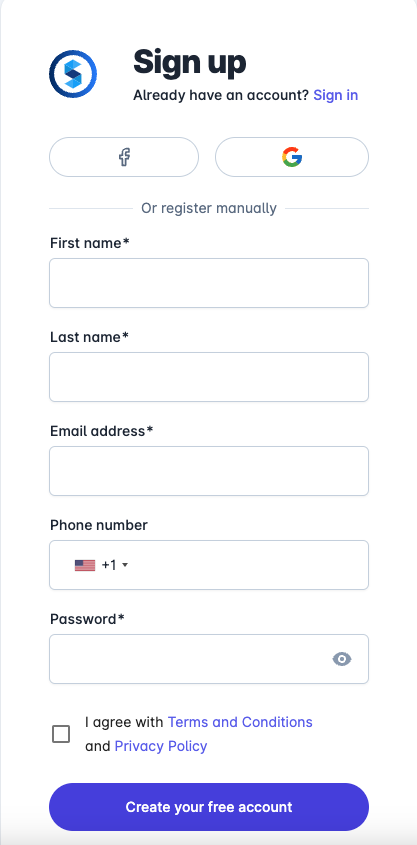
Check your email inbox for a verification email from Schedwise. If you don’t see it, be sure to check your spam or junk folder. If you still can’t find the email, simply click the “Resend Verification Email” link on the login page to have it sent again.
